Introduction

Advanced reporting options provide valuable insights into opportunities, KPI’s, and lead analysis, while the CRM dashboard tracks sales team performance.
In addition to normal sales orders and quotes, you can create demand across several forecast channels, including EDI integrations and manual inputs from account management. These channels are complemented using intelligent algorithms, which play a crucial role in predicting the real directional and operational forecast.
Key Features

Bring in demand data from the forecast.

Easily split quotations into separate rows for order conversion or archiving.

Reporting
Access a range of predefined dashboards/templates or build your own personalized dashboard using the advanced reporting engine. Gain valuable insights and analyze key performance indicators (KPIs) for opportunities, leads, and sales team performance
Smooth Transition from Sales to Operations
Ensure a seamless handover from the sales team to operations, complete with all essential documentation such as process descriptions, images, preengineering details, and models.

Configure your quotations with a configurator
Generate budgetfriendly quotations for various activities, articles, and cost items.

Workflows
Manage quotation statuses, scoring, and opportunities with a customizable workflow module tailored to specific requirements.

Flexible Sales Orders and Quotations Structure
Our system offers a highly adaptable structure for sales orders and quotations.
Benefits

Streamlined Sales-to-Operations transition
Reduce the gap between sales and engineering/production, preventing duplicate efforts through clear handovers.

Early Inventory Visibility
Gain early insight into inventory levels, allowing for better planning and management.

Enhanced customer trust
Reliable and efficient operations build trust with customers, enhancing your reputation and customer relationships.

Effortless insights
Organize quotations based on scoring, risks, and deadlines, enabling you to gain valuable insights for effective prioritization and decision-making.

Timely insights and proactive response to expected orders
Enable earlier and more targeted procurement, optimizing inventory management.

Reduced lead times and lower production costs (Improved margins)
Shorter order processing times lead to decreased production costs, resulting in improved profit margins.

Time savings and increased productivity
Save time and boost productivity by utilizing your customized workflow or Best Practice workflow, allowing you to seize business opportunities more effectively.

Features

Quotation types
Generate budget-friendly quotations for various activities, articles and cost items. You can easily split quotations into separate rows, allowing you to convert each row into an order or archive it as a lost opportunity.



Integrated Project Quoting and Budget Management
Create a comprehensive project quote that establishes a budget for the entire project. Subsequently, break down the project quotations into detailed, configured product quotations, ready for actual orders. Additionally, empower customers to conveniently access delivery schedules and make budget adjustments for greater flexibility.

Easy insights
Organize your quotations based on scoring, risks, and dates/deadlines. Acquire valuable insights to prioritize effectively. Utilize the project and quotation structure to swiftly gain insights into project milestones, providing a clear overview for stakeholders.



Workflows
Manageyourquotationstatuses, scoring, andopportunities with a “best practice” workflow. You can customize and adapt workflows according to your specific requirements/ needs with our self-configurable workflow module.

Sales Orders
Order types
Easily create sales orders for activities, articles, and cost items within your budget. Combine independent rows from quotations into consolidated/ merged sales orders. Start directly with a sales order, no quotation needed. Add items, articles, activities, and cost items to your sales order.
Order structures
Transform quotations into orders seamlessly, with status updates being the only change. The main quotation remains fl exible, offering insights into the project’s progression.
Easy insights
Organize your orders based on dates and deadlines and get immediate visibility into item availability and production capacity.
Workflows
Manage sales orders statuses, scoring and opportunities by using a “best practice” workfl ow. Customize and adapt workfl ows to match your specifi c requirements with our self-confi gurable module.
Reporting
Dashboard
Choose from a variety of predefined dashboards/templates and customizable options or build your own personalized dashboard using the advanced reporting engine. You can share filters with your team, ensuring everyone has access to relevant data insights.
Opportunities Analysis
Use advanced filters, grouping options, drill-down capabilities and more to analyze your opportunities.
Cohort Analysis
Monitor the progression of your Key Performance Indicators (KPI’s) and detect trends.
Cohort Analysis
Monitor the progression of your Key Performance Indicators (KPI’s) and detect trends.
CRM Dashboard
Visualize and track the key performance indicators (KPIs) of your sales team through an intuitive CRM Dashboard, providing you with immediate insights.

Forecasting
Diverse Data Sources Integration
Incorporate multiple data sources, including EDI, Excel sheets, and manual inputs, effortlessly for a comprehensive view
80/20 Engine
Identify and prioritize major revenue-generating clients swiftly using the 80/20 rule. Classify accounts and products to gain valuable insights, focusing on the top 20% of customers driving 80% of revenue.
Self-Learning Algorithm
Implement a self-learning algorithm that continuously improves its predictions over time. Initially, train the algorithm, and as it learns, shift towards monitoring and occasional corrections.
Automated Prediction for the Remaining 20%
Automatically forecast the demand for the remaining 20% of customers and products.
Product Classification
Possibility to classify products into distinct product groups, providing a structured approach to forecasting.
Multi-Level Forecasting
Offer various forecasting levels to cater to different forecasting needs.
Seamless Sales-to-Operations Handover
Facilitate a clear handover from sales to operations, ensuring all necessary documentation, including process descriptions, images, pre-engineering details, and models, is readily available.
Digital and Analog Products
Support forecasting for both digital and analog products, accommodating a wide range of product types and industries.
Call To Action
Lorem ipsum, or lipsum as it is sometimes known, is dummy text used in laying out print, graphic or web designs. The passage is attributed to an unknown typesetter in the 15th century.